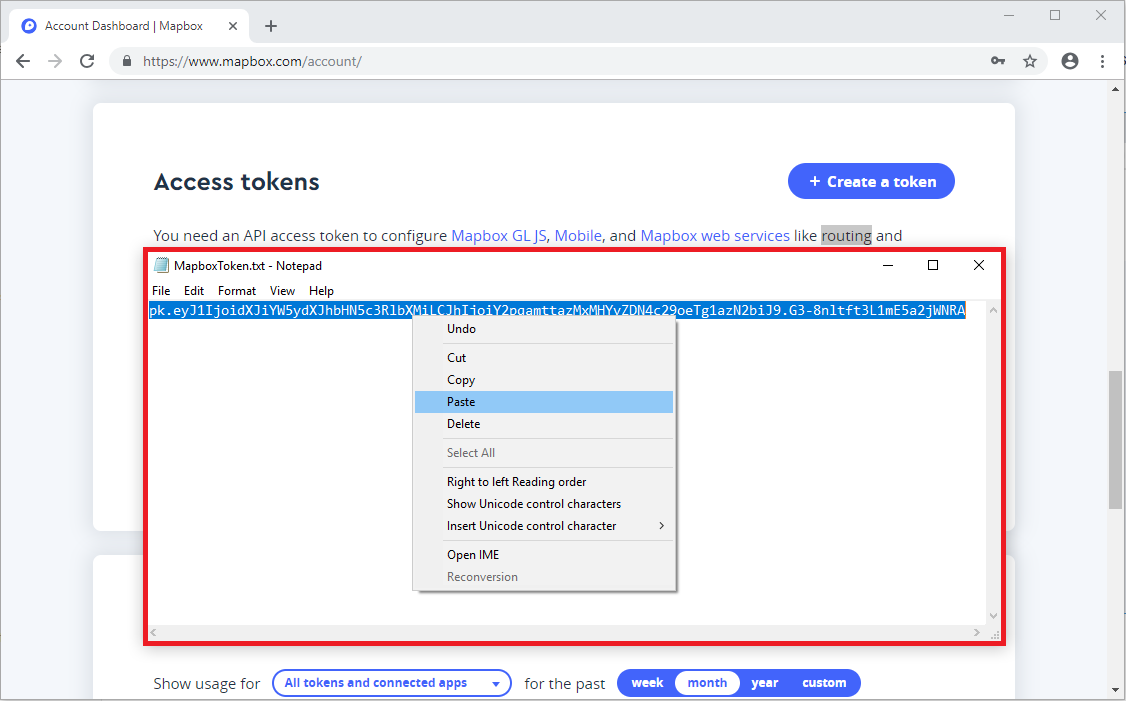Step 1: Create Mapbox Account
- Go to https://www.mapbox.com.
- Click on 'Sign In'.
- Click on 'Sign up for Mapbox'.
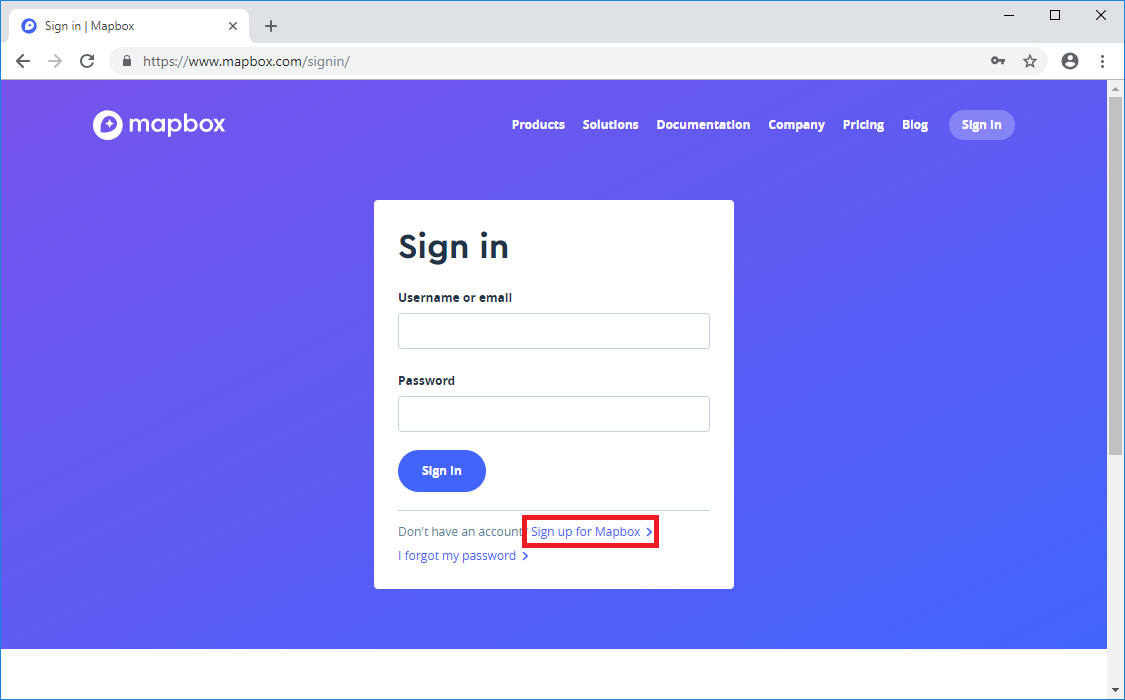
Step 2: Get Mapbox Token
- Once signed up, you will be directed to the Account Dashboard page.
- Scroll down the page to the 'Access tokens' section and click on the 'Copy' icon next to the link.

Step 3: Link Your Mapbox Token to ur-scape
- Inside ur-scape's 'Data' folder, open the 'MapboxToken.txt' file. Replace the existing text with the token you have just copied. Save and close the file.