This page will guide you how to install ur-scape's Data Importer plugin for QGIS.
Step 1: Locate Current Profile Folder
Open QGIS and go to Settings ⮞ User Profiles ⮞ Open Active Profile Folder to locate your current profile folder (as shown below).
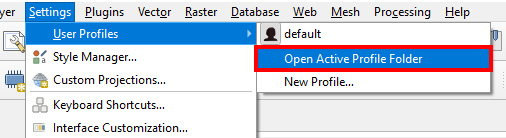
Once the profile folder opens in a new window, copy the provided 'qgis2urscapeUI' plugin folder into the python ⮞ plugins subfolder (as shown below).
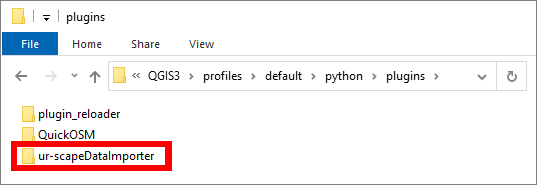
Close QGIS. The next step will not workunles you restart QGIS.
Step 2: Install the Plugin
Open QGIS and go to Plugins ⮞ Manage and Install Plugins... to enable the 'ur-scape Data Importer' plugin in the Installed tab (as shown below).
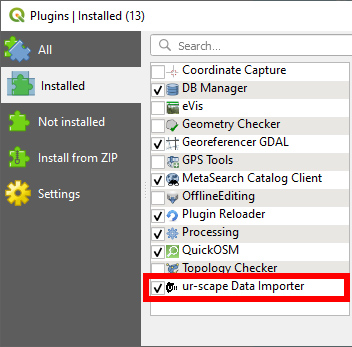
Step 3: Open the Plugin
The plugin can be activated by either (A) going to Plugins ⮞ ur-scape ⮞ Data Importer or (B) clicking on the plugin icon in the toolbar (as shown below).
