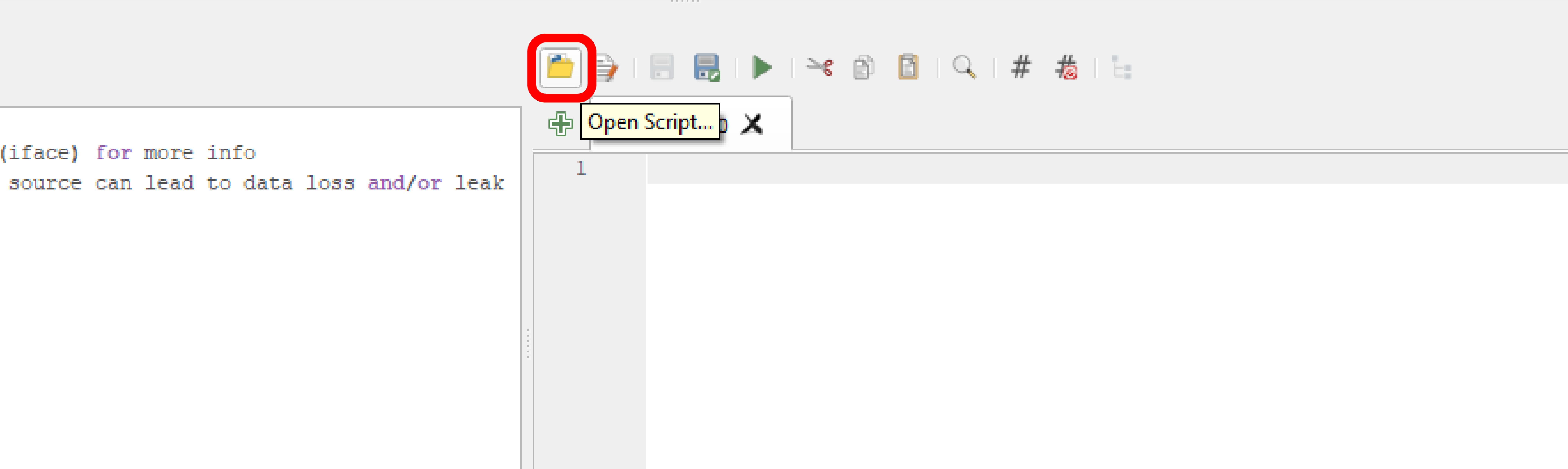This page will guide you how to setup QGIS to run ur-scape's data import Python script. This is only intended for advanced users. Otherwise it is recommemded to use ur-scape's Data Importer plugin for QGIS
Step 1: Download the data import script
Download the script from the Urban Rural Systems GitHub GIS folder
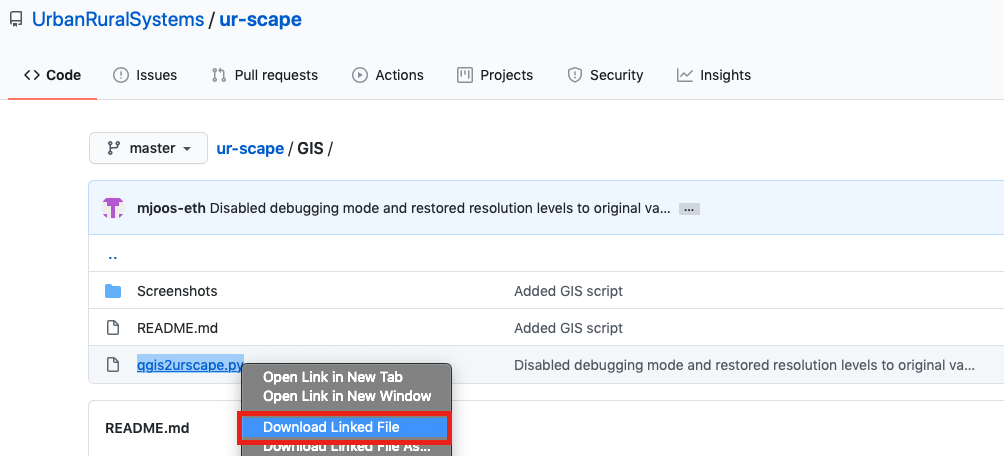
Step 2: Enable the Python Console in QGIS
From the menu of your QGIS application, select Plugins > Python Console.
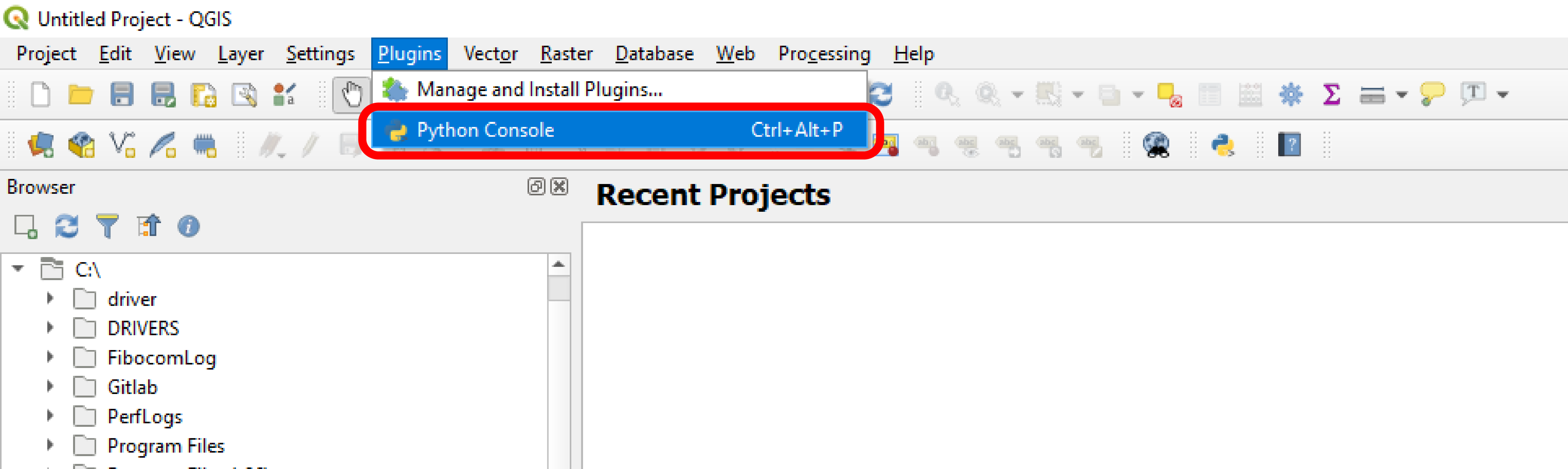
Step 3: Enable the Editor
Click on the 'Show Editor' icon to display the Python editor interface.

Step 4: Load the data import script
Click on the 'Open Script' icon to load the data import script.